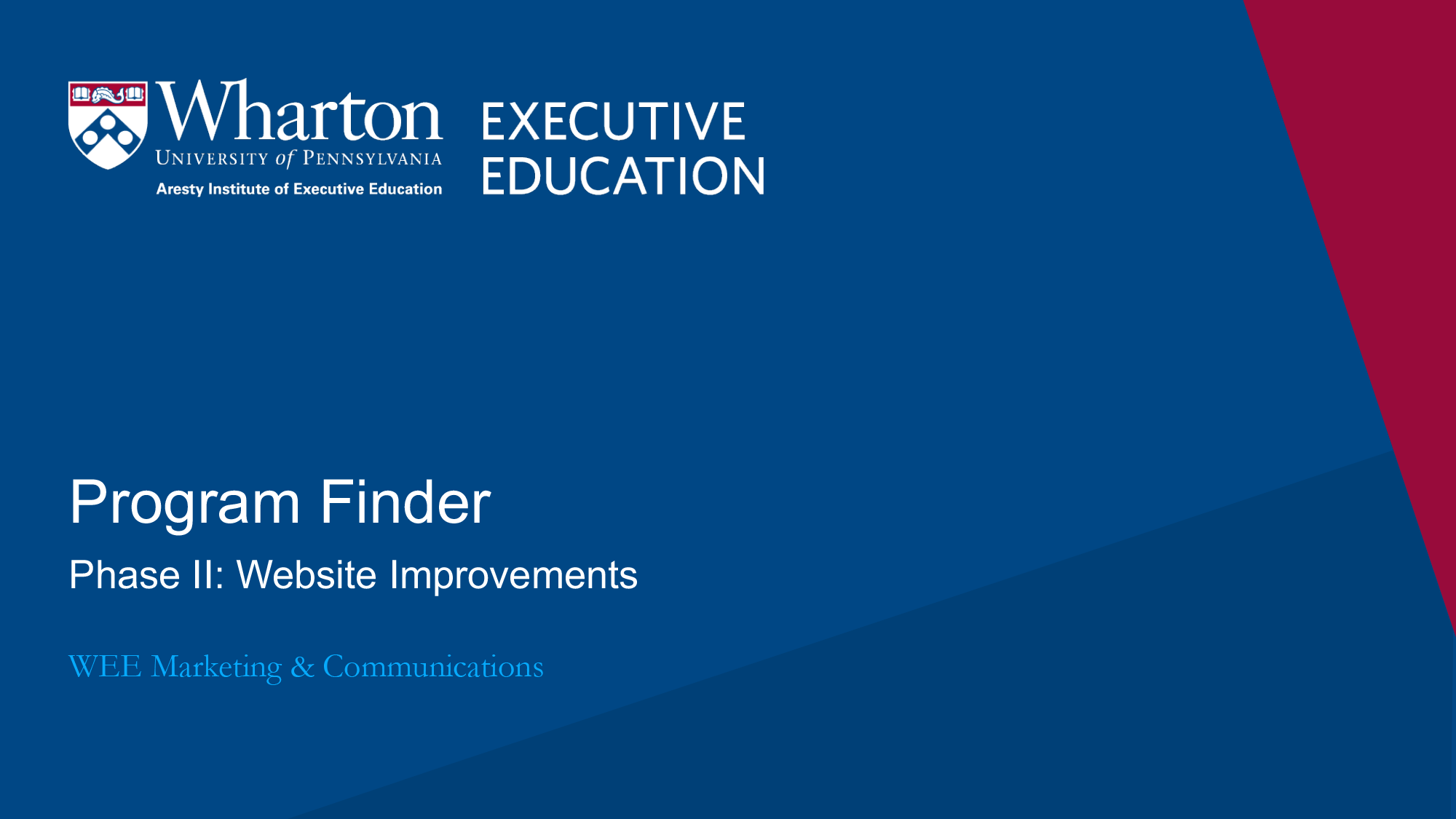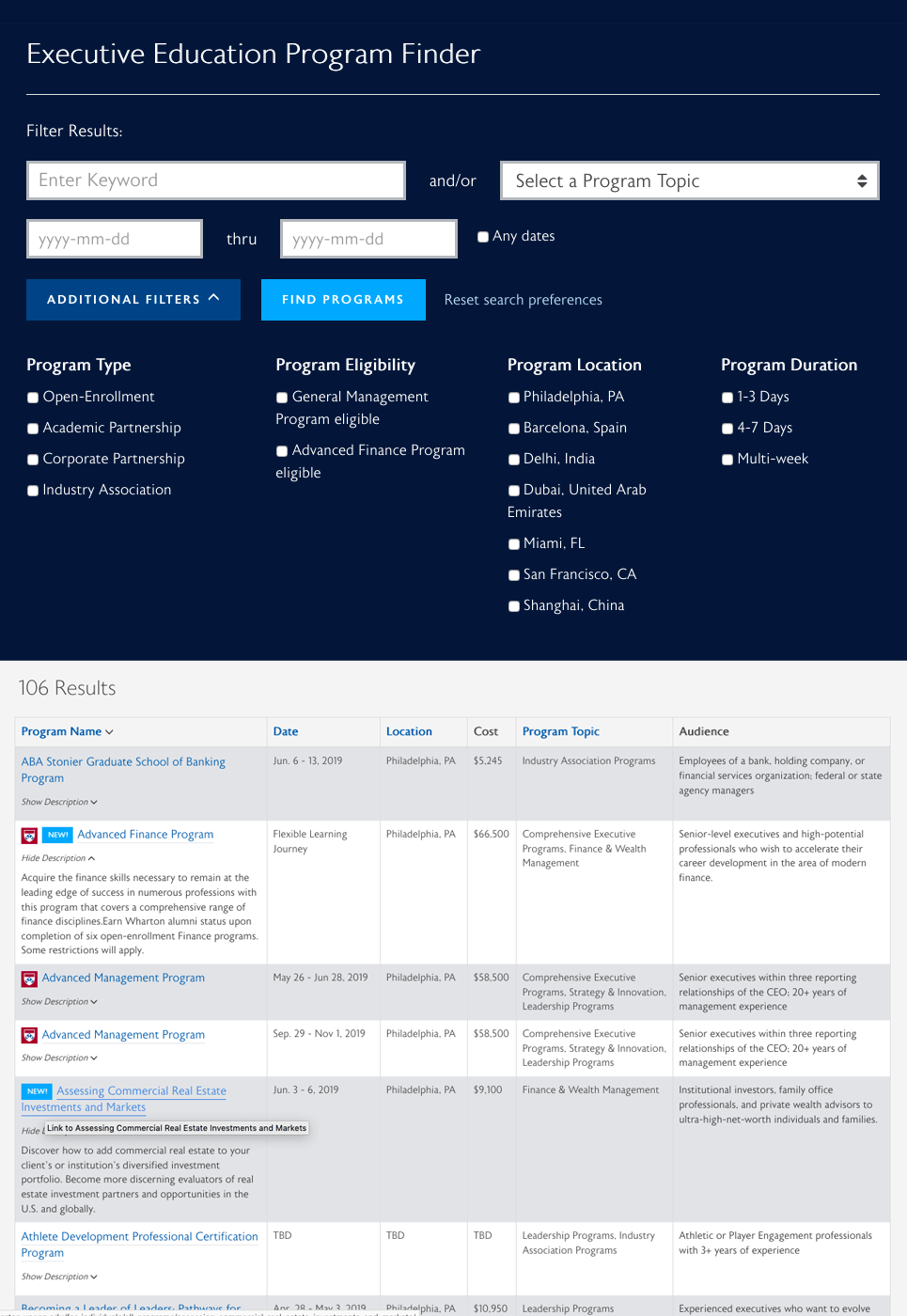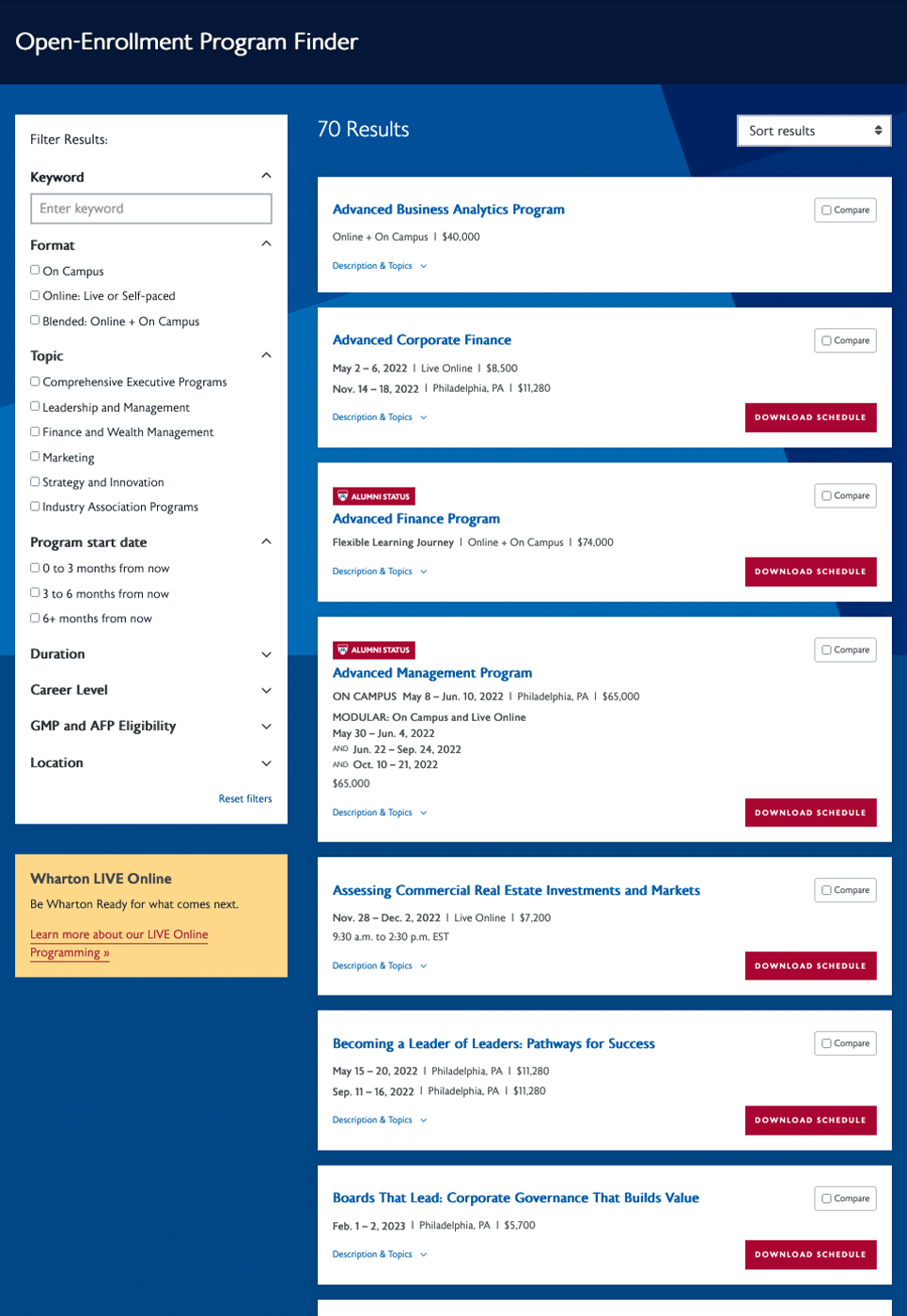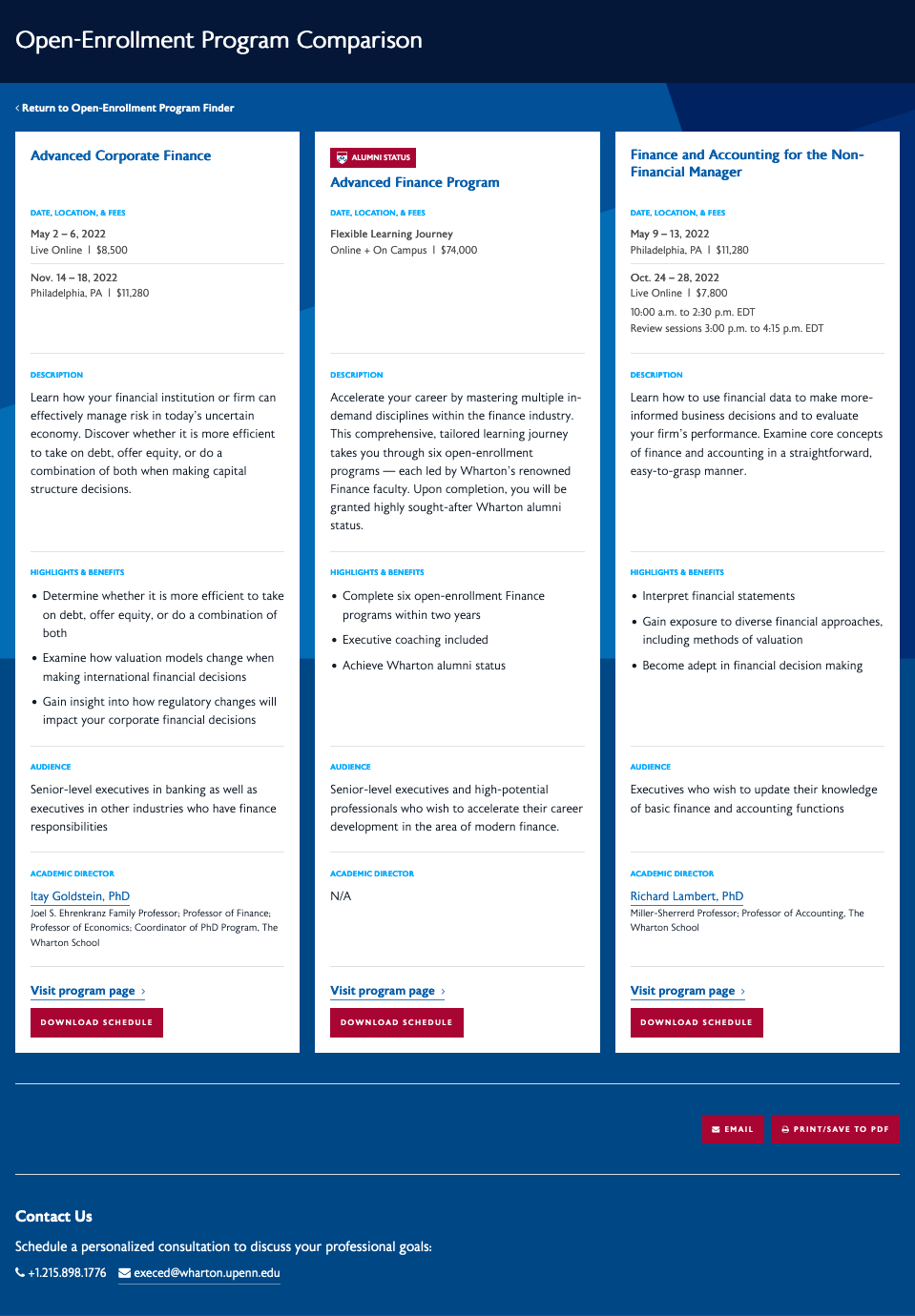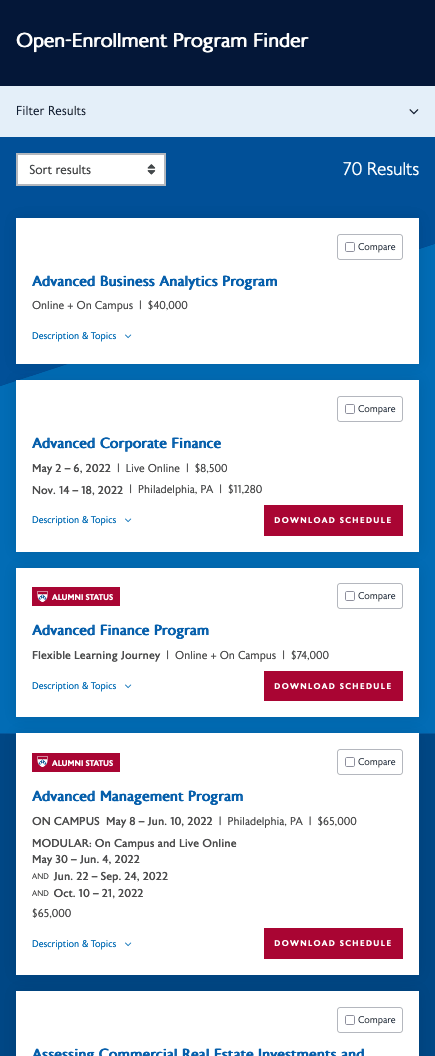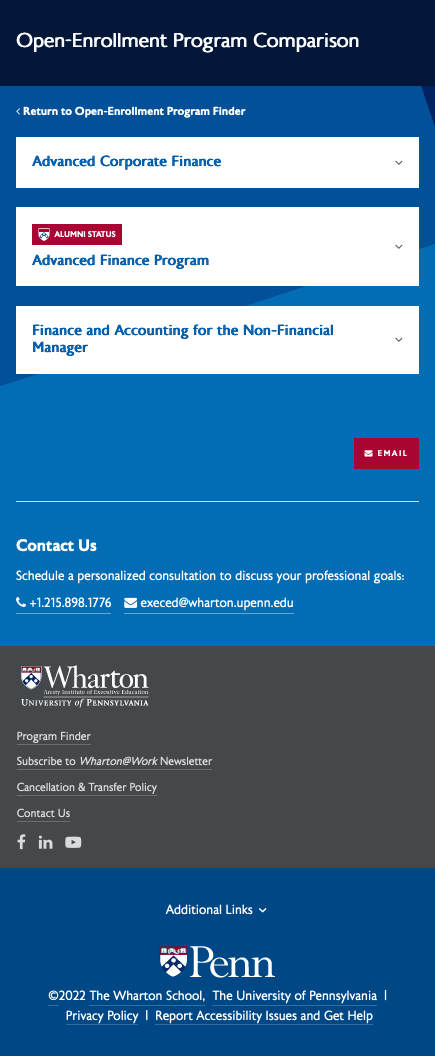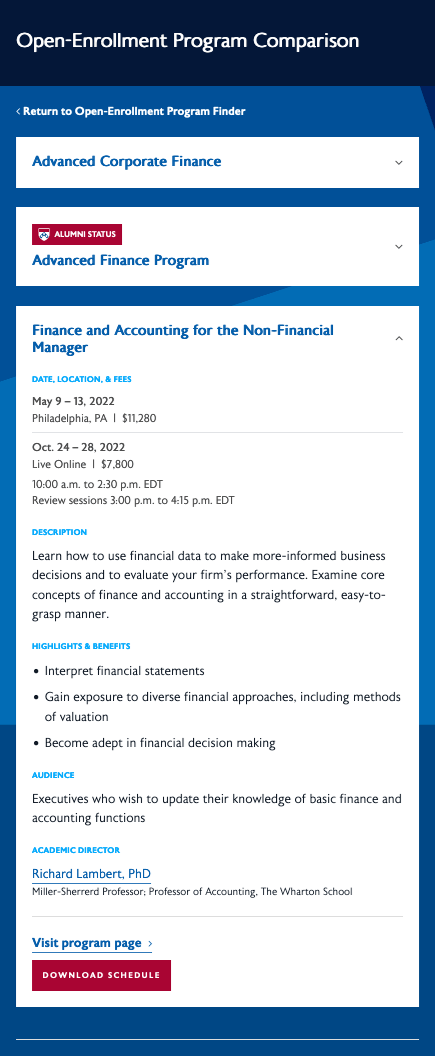Tool to help users find their program of interest
Project Summary
Wharton Executive Education offered over 60 programs so it was critical to provide a tool that would enable users to find the program that best met their needs. I helped launch the original program finder in 2014 and in 2019 I undertook a project to optimize it.
My Role
As project lead, I was responsible for researching the current effectiveness of the program finder and provide solutions for improving it. I performed a competitive analysis of six executive education providers, identifying their key features and best practices. I used metrics from Google Analytics to determine which existing filters users were using the most. I reviewed heatmaps to identify popular user interactions. I also engaged our external development agency to gather user feedback regarding the current tool. In doing so, I identified users and approved the questions to be asked of them. I summarized my findings and proposed solutions in a presentation to the marketing team in order to determine the improvements and new features to be included in the project.
During the development, l was responsible for the budget, timeline, layout, design and execution by our external development agency. I worked closely with our external web analytics agency to make sure all tracking metrics were transferred to the new tool and new metrics were added to assess the new features.
I was also responsible for entering all new content needed to support the new features into WordPress.
I established benchmarks for assessing the success of the project.
Challenges Discovered
- The filters of the current finder took up a lot of top space requiring users to scroll to results.Also in order to save space, many filters were hidden behind a toggle so many users did not know that they existed.
- Some programs ran multiple times a year and each running was a result which resulted in excess scrolling.
- The mobile view needed improvement as more users exited the site from program finder on mobile than went to program pages.
- Analytics showed that users reviewed several programs before deciding on their chosen program. A comparison tool would improve their browsing experience. This was also requested by user feedback.
- Users expressed wanting to filter by their career level. Many of Wharton’s competitors included this filter.
- There wasn’t a clear way to get the user to engage with Wharton after using the program finder.
Solutions
- I proposed changing the layout so that the filters were on the left, thereby reducing the scrolling needed to start seeing results.While none of the filters were hidden, some had their options behind a toggle to save space both on desktop and mobile.
- Search results displayed programs in cards with all their dates rather than individual runnings. This increased the clarity of results and reduced scrolling.
- Particular attention was given to the mobile view: result content no longer needed a horizontal scroll; filters were hidden behind a toggle so results could be viewed sooner, aesthetics were improved for better readability.
- A comparison view was put in place that allowed users to compare up to three programs, email themselves the comparison, or download it into a PDF.
- Several new filters were added — including career level — and unnecessary filters were eliminated.
- Action buttons were added to each program card so that users could be taken to the download materials form for each specific program. Information gathered on the form could then be used to enter the user into the nurture stream.
Results
Additional user feedback was gathered post launch:
- Of the participants who had used the previous program finder to help locate a program, they found the new tool much easier to use and more helpful in their search.
- Participants enjoyed the level of information provided on the compare view. They were easily able to select programs and submit their request to compare.
- The number of users who visited program pages after using the program finder increased by 9.37% on desktop and 15% on mobile. The percentage of users submitting the download materials form rose by 12% desktop and 14.5% mobile.
Mobile Designs
Below are screenshots of the mobile views of the program finder that I art directed. Since the volume of results could be quite large, I proposed that the the filters and the program results themselves be behind collapsible toggles.
Mobile program results
Mobile comparison collapsed
Mobile comparison expanded
Example pages: